Introduction
Building a strong brand identity is essential for any business, but hiring a professional designer can be costly and time-consuming. Fortunately, AI-powered logo makers and AI branding tools are revolutionizing the way solopreneurs, startups, and small businesses create high-quality logos and brand assets.
With the rise of AI-driven graphic design, anyone can generate professional logos, brand color schemes, and typography selections in minutes—without any design experience. AI branding software uses machine learning to analyze industry trends, suggest custom brand elements, and help you create a unique and visually appealing brand identity.
Whether you’re launching a new business or rebranding an existing one, AI can simplify the process of logo creation, business card design, and social media branding. In this guide, we’ll explore the best AI-powered logo design tools, walk you through a step-by-step process to create an AI-generated logo, and share tips to build a consistent brand identity across digital platforms.
🚀 Let’s dive in and discover how AI can transform your branding!
.
Why Use AI for Branding and Logo Design?
The Benefits of AI-Powered Branding
✅ Fast & Affordable – No need for expensive designers; AI generates logos in seconds.
✅ Customizable – AI tools allow tweaks to fonts, colors, and design elements.
✅ Beginner-Friendly – No graphic design skills required.
✅ Scalable – AI branding tools provide logos, social media kits, and business cards in one package.
Who Can Benefit from AI Branding?
🔹 Startups & Entrepreneurs – Quickly create a unique brand identity.
🔹 Freelancers & Solopreneurs – Build a personal brand with custom AI-generated logos.
🔹 Small Businesses – Get AI-powered brand kits for marketing.
Best AI Tools for Logo Design and Branding
1. Looka – AI Logo Maker with Full Brand Kits
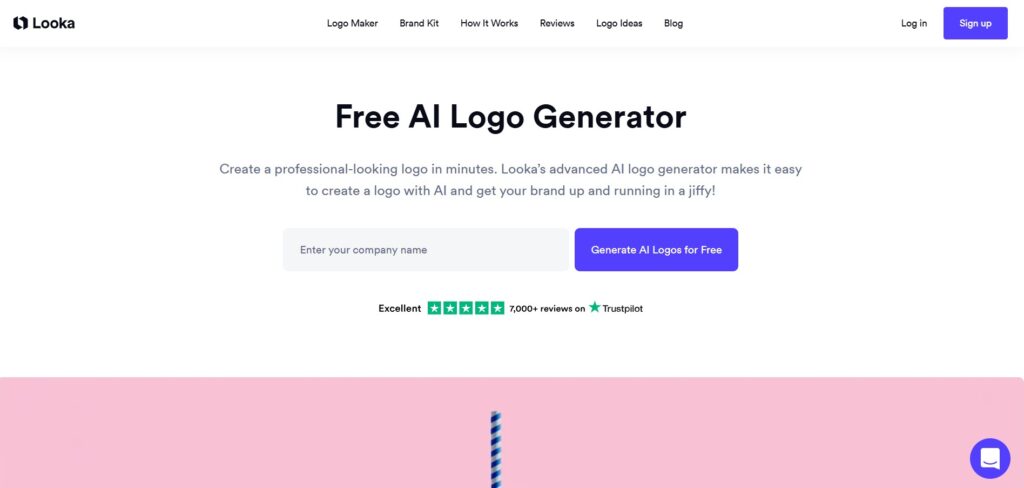
Looka is a powerful AI-powered logo maker that helps solopreneurs, startups, and small businesses create professional logos and complete brand kits effortlessly. Unlike traditional design tools, Looka’s AI-driven branding engine analyzes your business name, industry, and style preferences to generate custom logo designs in seconds.
With Looka, you can choose from hundreds of AI-generated logo concepts, then customize fonts, colors, icons, and layouts to match your brand identity. The platform offers high-resolution logo files, including transparent backgrounds and social media-ready formats.
Beyond logo creation, Looka provides a full brand kit, which includes:
✅ Business cards – AI-designed, print-ready templates
✅ Social media assets – Facebook, Instagram, and LinkedIn branding elements
✅ Website templates – AI-generated website headers, color schemes, and typography suggestions
✅ Marketing materials – Brochures, letterheads, and email signatures
Looka’s AI-powered branding suite makes it easy for businesses to maintain a consistent brand identity across multiple platforms without hiring a designer.
✅ Best For: AI-powered logo design, branding automation, and marketing materials
✅ Pricing: One-time logo purchase or full brand kit subscription
🚀 Try Looka today and create a unique, AI-generated brand identity in minutes!
2. Canva AI – Best for Customizable Branding
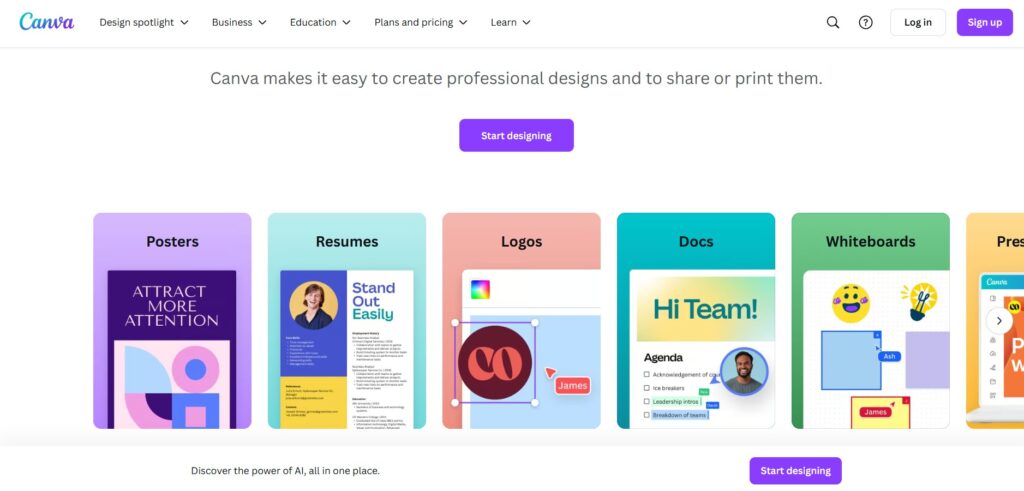
Canva AI is a top-tier AI-powered design tool that makes branding accessible to solopreneurs, small businesses, and content creators. With its AI-driven logo maker and branding suite, users can create custom logos, social media assets, business cards, and marketing materials—all without needing graphic design skills.
Unlike automated logo generators, Canva AI provides fully customizable branding options, allowing users to tweak fonts, color palettes, icons, and layouts to match their unique brand identity. The Brand Kit feature helps businesses maintain visual consistency across all platforms by storing brand elements like logos, typography, and color schemes in one place.
Beyond logo creation, Canva AI offers:
✅ AI-powered design templates – Ready-made social media posts, presentations, and marketing materials
✅ Background remover & image enhancer – Perfect for refining product images and brand assets
✅ AI-generated font and color recommendations – Ensuring a professional and modern look
✅ Drag-and-drop editor – Makes customization effortless for beginners
For businesses looking for an affordable, user-friendly AI branding tool, Canva AI is the perfect choice. It streamlines AI-powered logo design and brand development, making it easy to create professional visuals without a designer.
✅ Best For: AI-driven logo creation, brand consistency, and marketing visuals
✅ Pricing: Free plan available; Pro starts at $12.99/month
🚀 Try Canva AI today and build a professional brand with AI-powered design
3. Wix Logo Maker – AI-Generated Logo with Website Integration
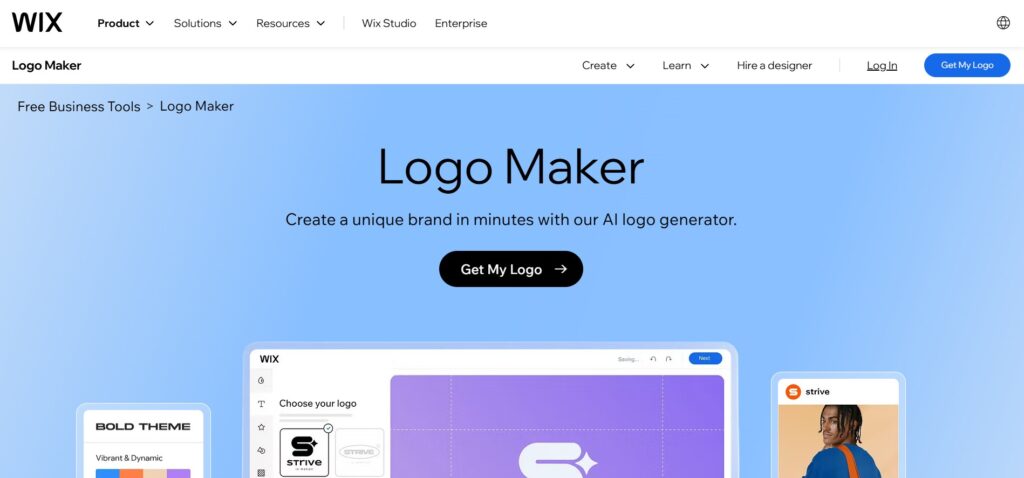
Wix Logo Maker is a powerful AI-driven branding tool designed to help solopreneurs, small businesses, and startups create professional logos that seamlessly integrate with their websites. Unlike traditional design software, Wix’s AI-powered logo generator analyzes your business name, industry, and style preferences to produce custom logo designs in seconds.
One of Wix Logo Maker’s standout features is its direct integration with Wix’s website builder, allowing users to instantly apply their new logo to a custom website, business cards, and social media assets. This makes it a perfect solution for entrepreneurs looking for a one-stop-shop for branding and web design.
Key Features:
✅ AI-powered logo customization – Adjust fonts, icons, layouts, and colors to match your brand identity
✅ High-resolution logo files – Includes PNG, SVG, and vector formats for print and digital use
✅ Website branding integration – Instantly apply logos to your Wix website and marketing materials
✅ Social media branding – Download pre-formatted logo versions for Facebook, Instagram, and LinkedIn
For businesses seeking AI-powered branding automation, Wix Logo Maker offers an effortless way to build a cohesive brand identity across digital and print platforms.
✅ Best For: AI-generated logo design, website branding, and business identity creation
✅ Pricing: Free logo preview; downloads start at $20
🚀 Try Wix Logo Maker today and create a unique brand identity with AI-powered design!
4. Brandmark – AI Logo & Branding Automation
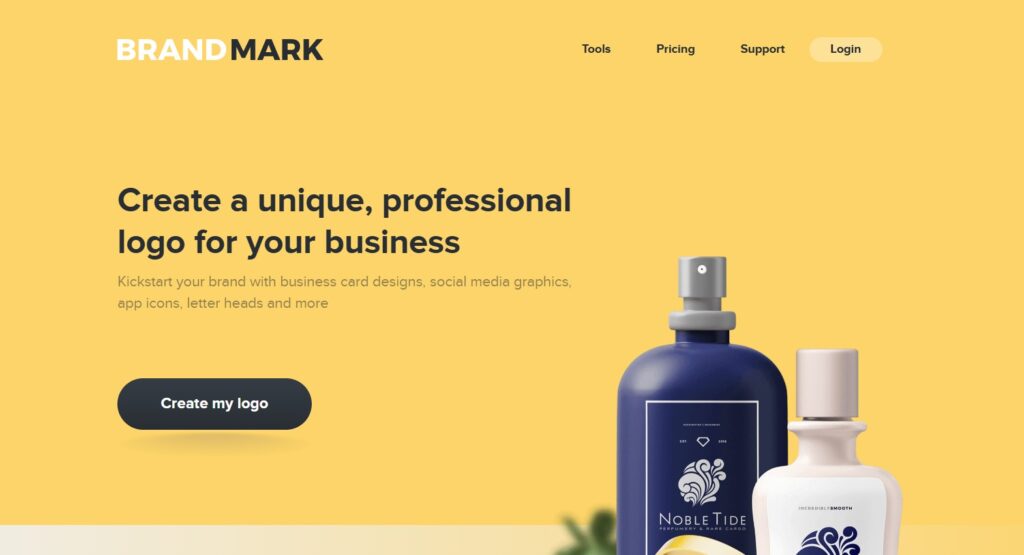
Brandmark is a cutting-edge AI-powered logo maker designed to help solopreneurs, startups, and small businesses create professional logos and complete brand identities effortlessly. Unlike traditional design tools, Brandmark’s AI-driven engine analyzes your business name, industry, and preferred design style to generate custom logo concepts in seconds.
One of Brandmark’s standout features is its full branding automation, which provides users with a complete brand kit, including:
✅ AI-generated business cards – Print-ready designs with your logo and branding
✅ Social media branding – Pre-formatted logo variations for Instagram, Facebook, and LinkedIn
✅ AI-powered color palette generator – Smart suggestions for brand consistency
✅ Font recommendations – AI-suggested typography to match your brand personality
Brandmark is perfect for businesses looking to build a cohesive brand identity across digital and print media. The platform also offers custom branding packages, which include presentation templates, website assets, and promotional materials, making it an all-in-one solution for AI-powered branding.
✅ Best For: AI-driven logo creation, branding automation, and business identity design
✅ Pricing: One-time purchase for logos; full brand kit pricing varies
🚀 Try Brandmark today and automate your brand identity with AI-powered design!
Tips for Creating a Strong AI-Generated Brand Identity
Building a memorable and cohesive brand identity using AI-powered tools requires more than just generating a logo. To ensure consistency and professionalism, follow these essential branding tips:
1. Keep Your Logo Simple & Memorable
A strong brand identity starts with a clean, recognizable logo. AI-powered logo makers like Looka, Tailor Brands, and Wix Logo Maker generate multiple design options, but simplicity is key.
✅ Why simplicity matters:
- Overly complex logos can be hard to recognize and reproduce across different platforms.
- Simple designs are more versatile for websites, social media, packaging, and print materials.
- A minimalist logo ensures easy scalability, whether displayed on a business card or a billboard.
🎯 Pro Tip: Choose two or three key design elements—a simple icon, clean typography, and a complementary color palette—to keep your logo impactful.
2. Use AI-Powered Color Palettes
Your brand colors play a crucial role in shaping consumer perception. AI-powered tools like Coolors AI, Brandmark, and Canva AI can suggest harmonious color schemes based on psychology and industry trends.
✅ How to choose the right brand colors:
- Warm colors (red, orange, yellow) evoke energy, excitement, and urgency.
- Cool colors (blue, green, purple) represent trust, stability, and creativity.
- Neutral colors (black, gray, white, beige) are versatile and sophisticated.
🎯 Pro Tip: Use AI-generated color contrast analysis to ensure readability across different backgrounds.
3. Ensure Brand Consistency Across Platforms
A strong brand identity is consistent across social media, websites, emails, and marketing materials. AI-powered branding tools like Tailor Brands and Canva AI allow businesses to create pre-formatted social media graphics, business cards, and website assets that maintain brand uniformity.
✅ How to maintain consistency:
- Use AI-generated brand kits that include logos, typography, and color schemes.
- Standardize font choices and design elements across all platforms.
- Automate branding updates with AI-powered tools that generate matching templates for ads, social media posts, and email signatures.
🎯 Pro Tip: Keep all branding assets stored in a cloud-based design tool like Canva or Looka to ensure easy access and uniformity.
By following these AI-powered branding tips, you’ll create a professional, cohesive, and visually appealing brand identity that stands out in the digital space. 🚀
Conclusion: Build a Strong AI-Generated Brand Identity Today!
AI-powered branding tools have made it easier than ever for solopreneurs, startups, and small businesses to create a professional and cohesive brand identity without hiring a designer. From AI logo makers to automated color palette generators, these tools help businesses establish a strong visual presence across websites, social media, and marketing materials.
By following best practices for AI branding, such as keeping your logo simple and memorable, using AI-powered color palettes, and maintaining brand consistency across platforms, you can create a recognizable and impactful brand that resonates with your audience.
Whether you’re launching a new business or rebranding an existing one, leveraging AI for branding automation saves time, enhances creativity, and ensures a polished, professional look.
🚀 Start building your AI-powered brand identity today with the best AI branding tools and take your business to the next level!



