Introduction
Google’s latest AI advancement, Gemini 2.0 Flash, has sparked conversations across the tech world due to its unexpected ability to remove watermarks from images. This feature, originally designed for image editing and enhancement, has raised ethical and legal concerns regarding copyright infringement.
Here, we’ll explore what the Gemini watermark removal tool is, how to access it, its potential benefits and risks, and the ethical considerations surrounding its use.
What is Google’s Gemini Watermark Removal Tool?
Gemini 2.0 Flash is an AI-powered image generation and editing model developed by Google. Among its advanced capabilities, users have discovered that it can remove watermarks from stock images and copyrighted content.
Key Features of Gemini’s Image Editing AI
- AI-powered image restoration – Gemini can refine and enhance images by filling in gaps left after watermark removal.
- Smart inpainting technology – The AI predicts and replaces missing pixels to create a seamless look.
- High-resolution image generation – Users can edit and modify AI-generated and real-world images.
- Experimental functionality – The watermark removal ability is not an officially advertised feature and is still under development.
Access Google’s Gemini 2.0 Flash
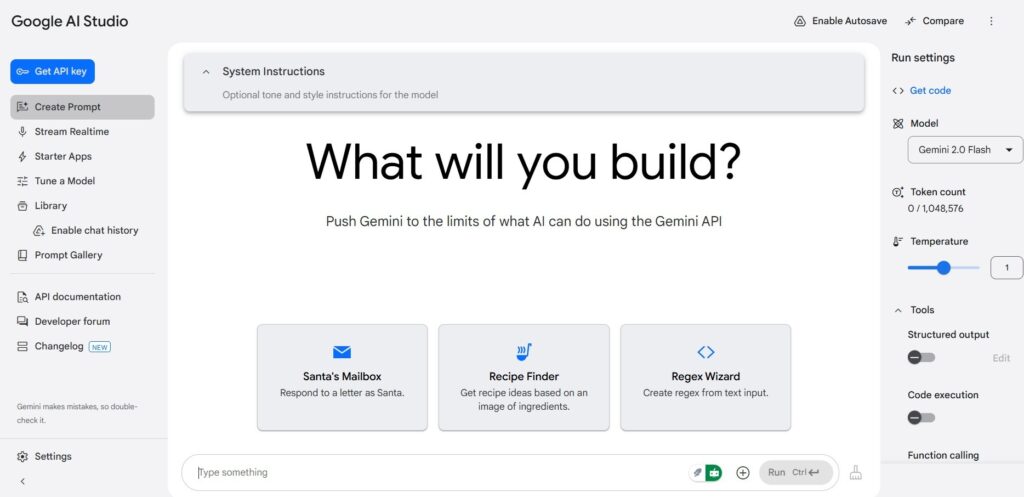
This functionality is primarily accessible through Google’s AI Studio, which is a developer-focused platform. can analyze an image and intelligently reconstruct the underlying content, effectively removing the watermark. This capability, while technically impressive, raises significant concerns about the potential for misuse. Therefore, while not readily available to the average user through the standard Gemini interface, it is accessible to those that utilize Google’s AI studio. It is labeled as “experimental” and “not for production use.
The limited availability within the developer-centric AI Studio acts as a temporary control measure, preventing widespread access and mitigating immediate concerns about unauthorized watermark removal and subsequent copyright infringements. This controlled environment allows Google to gather feedback, assess the technology’s implications, and potentially implement safeguards before broader deployment.
Ethical Concerns & Legal Implications
1. Copyright Infringement Risks
Removing watermarks without the creator’s consent is considered copyright infringement in most jurisdictions. Many stock photo providers, such as Getty Images and Shutterstock, have policies protecting their intellectual property.
2. Ethical Use of AI Tools
Using AI responsibly is crucial to ensure it enhances creativity rather than enabling piracy. Ethical ways to use Gemini AI include:
- Enhancing personal or legally owned images.
- Restoring damaged or historical photos.
- Editing AI-generated images without violating copyrights.
3. Google’s Position on Responsible AI Use
Google has stated that Gemini 2.0 Flash is experimental and not intended for misuse. However, the discovery of this capability raises concerns about how AI moderation and restrictions will evolve.
Alternatives to Watermark-Free AI Image Generation
If you need royalty-free images without legal concerns, consider:
- Unsplash, Pexels, and Pixabay – Free stock image platforms.
- Canva Pro – AI-assisted image generation with commercial usage rights.
- Adobe Firefly – AI image generation trained on licensed datasets.
Final Thoughts: Should You Use Gemini for Watermark Removal?
While Gemini 2.0 Flash is a powerful tool, its watermark removal capability comes with serious ethical and legal risks. Users should use AI responsibly and respect intellectual property rights.
Instead of using AI for potentially infringing activities, leverage Gemini for creative AI-generated visuals and ethical content enhancement.
What’s Your Take? Would you use Gemini AI for watermark removal, or do you think AI should have stricter controls? Let us know in the comments!



